[Up: Introduction to keyboard articles]
[Previous: Summary of my work with keyboards]
[Next: The traditional music keyboard]
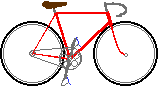 Bikexprt.com Web Site
Bikexprt.com Web Site
| [Top: John S. Allen's Home Page] [Up: Introduction to keyboard articles] [Previous: Summary of my work with keyboards] [Next: The traditional music keyboard] |
|
Rethinking the music keyboard© 1997 John S. AllenThere is room for a lot of improvement in the design of keyboards. Most computer keyboards of today are scarcely changed from the traditional typewriter keyboard, whose key mapping, as is well-known, was originally designed to minimize typebar clashes. (And, incidentally, to inspire humorous verse). Several models of ergonomic or "natural" computer keyboards are now on the market. Still, to the author's knowledge, only one of these keyboards, the Kinesis (see picture), abandons the clumsy horizontally offset key rows which were necessary to keep mechanical key levers from interfering with one another. Musical instrument keyboard design has seen even less innovation. Fig. 1.Kinesis ergonomic keyboard (by
permission) The design of the musical instrument keyboard has been held back by tradition and by the mechanical limitations of musical instruments. Now, with computerized, electronic musical instruments, many design constraints have fallen away. This essay primarily addresses the use of keyboards in their traditional role in music.. However, other ways of using keyboards are also discussed. This essay attempts in particular to explore some possibilities of keyboard design for computerized musical instruments, which allow keyboards to be configured with previously unimaginable flexibility. What is a music keyboard?A musical instrument keyboard is one of the most versatile musical controllers known. It takes advantage of the characteristics of the human hand to allow a musician to control more separate events at one time, and more independently, than any other type of musical controller. In order to show how keyboards can be improved, it is helpful to describe the characteristics that give a keyboard these advantages. We may then explore how some of these characteristics can be modified to improve the keyboard even further. Several concepts are central to the design of a keyboard, and to the way it is used. The following discussion touches on the most significant defining features of keyboards. A keyboard is an array of input devicesA keyboard is a surface holding a one-dimensional or two-dimensional array of control input devices, commonly called keys. Each key is operated by downward force of a finger and must be depressed before the mechanism responds. Common examples of keyboards are the typewriter keyboard and the musical instrument keyboard. Keys are actuated sequentially or simultaneouslyCentral to the concept of a musical keyboard is that fingers may depress keys either at the same time or one after another. In this way, a sequence of events such as the generation of musical tones can be controlled largely by moving the fingers relative to one another, minimizing the need to move the entire hand. Using relative finger motion speeds input and allows the control of multiple events at the same time. Use of more than one key at a time increases versatility: for example, a typewriter's shift keys reconfigure the other keys to generate an alternate set of symbols, and a musical instrument's keys, depressed at the same time, can independently control separate musical tones. Control inputs map one-to-one to outputs.Many musical instruments require two or more control inputs to generate a single tone. Typically, the sounding of the tone is controlled (for example) by means of a bow or mouthpiece, or by plucking a string. The pitch is controlled separately, for example by means of fingering which changes the length of an air column or string. It is characteristic, on the other hand, of the keyboard of a musical instrument, computer or typewriter -- and also of percussion instruments -- that only one control device is necessary to generate all of the characteristics of a tone. Other, auxiliary devices (sustain pedal, shift key, etc.) may be used but are not strictly necessary. Depressing additional keys of a keyboard generally results in multiple outputs rather than in modification of a single output. In music, the one-to-one mapping makes it possible to play polyphonic music rapidly and accurately. A musician can adjust the pitch of the single note played by a monophonic instrument, but the ear and the fingers can not achieve this when rapidly playing more than one note at a time.The ability to access desired pitches directly and easily by simply depressing a key is essential for polyphony. The mapping of musical pitches to the keys of a keyboard is obvious enough that it is hard to get wrong. Relatively consistent and logical mapping of pitches to keys puts keyboard musical instruments at an advantage compared with, for example, many wind instruments. Actuation is by mechanical depression of keysActuation by mechanical depression of keys is also central to the ability of a keyboard to be operated rapidly and to produce multiple outputs at the same time. The widespread use of silent keyboards for practice shows that the tactile cue offered by mechanical depression adequately confirms actuation. Aural or optical confirmation is not necessary. Actuation of a keyboard by mechanical depression of the key allows precise timing of the start of a musical note or other event. Use of mechanical depression avoids false triggerings despite simultaneous playing of several keys by fingers of the same hand. To understand how important the mechanical depression of a key is to the concept of a keyboard, let's compare a few alternatives: An alternative: the control device is retracted by the handA drumstick, for example, is grasped in the hand and also retracted by the hand. A key of a keyboard is depressed by the finger, but returned mechanically to its rest position. Mechanical rather than muscle-controlled return allows independent use of the fingers, but requires careful mechanical design to enable rapidly repeated actuation of a single key. Another alternative: actuation is by force onlySome keyboards respond to force rather than displacement or momentum. These typically have a sheet of plastic with key locations marked on it. This approach is common with keyboards of automatic teller machines and in other similar applications where mechanical ruggedness is important. Actuation by force does not provide tactile confirmation that a key has been actuated. It is difficult to achieve good timing accuracy with a keyboard that does not provide this feedback, particularly when operating more than one key at a time. Another alternative: actuation is by contactActuation by contact but without force or mechanical depression is used in elevator control panels, in computer controllers such as touch screens, and in controller strips of some musical instruments. Actuation by contact works well enough when a hand operates only one control at a time, and when aural or optical confirmation of actuation is possible. On a musical keyboard, however, the hand often must rest on keys which are not sounding. It is much easier to let fingers rest lightly on unplayed keys rather than to hold fingers away from the keys to keep them from sounding. A contact-actuated device can very easily be triggered unintentionally, since there is no tactile feedback to indicate that a note is on the threshold of sounding. Non-contact actuation, as in the Theremin.The Theremin created a sensation when introduced, as the first musical instrument controlled without the player's actually touching it. The Theremin uses electrical capacitance between the player's hands and rods protruding from the body of the instrument to control pitch and loudness. Despite the oddity of the non-contact actuation, the Theremin is controlled very much like a conventional free pitch instrument such as a slide trombone or slide whistle. Non-contact actuation works well for control of a single, varying input such as the pitch input of the Theremin. However, the only precise feedback is by ear: there is no tactile feedback when there is no touching the instrument. Without tactile feedback, it is very difficult to control multiple pitches simultaneously. This is reflected in the design not only of the Theremin, but also of traditional instruments. Instruments like the violin and trombone which require aural feedback to adjust pitch usually generate only one tone at a time. Those which generate several tones at a time, such as keyboards and fretted instruments, provide automated, mechanical control over pitch. Some experimenters have suggested replacements for the keyboard which use optical and other non-contact sensing. Due to the lack of tactile feedback, such controllers are more suitable to Theremin-like, single-voiced musical output than to the multi-voiced output which is typical of a keyboard. Limitations of the handThe versatility of a musical instrument keyboard is limited by the number of fingers of the human hand, and by the flexibility with which they can be positioned. This restriction still allows independent control of more tones or other musical elements at once than with any other type of controller. The guitar fretboard and the percussion instruments of the xylophone family share some of the characteristics of the keyboard in allowing multiple tones to be generated at the same time, but are capable of fewer simultaneous outputs. SummaryThe considerations discussed here should make it clear that the principle of actuation by mechanical depression of the key is essential to the concept of the keyboard, particularly when more than one key must be actuated at the same time. In addition, the layout of the keyboard is important in establishing the ease of control and the versatility of the keyboard. In the next section we turn to specific design issues as they relate to the traditional musical instrument keyboard. |
| [Top: John S. Allen's Home Page] [Up: Introduction to keyboard articles] [Previous: Summary of my work with keyboards] [Next: The traditional music keyboard] |
Contents © 1997 John S. Allen Last revised 22 August 2010 |